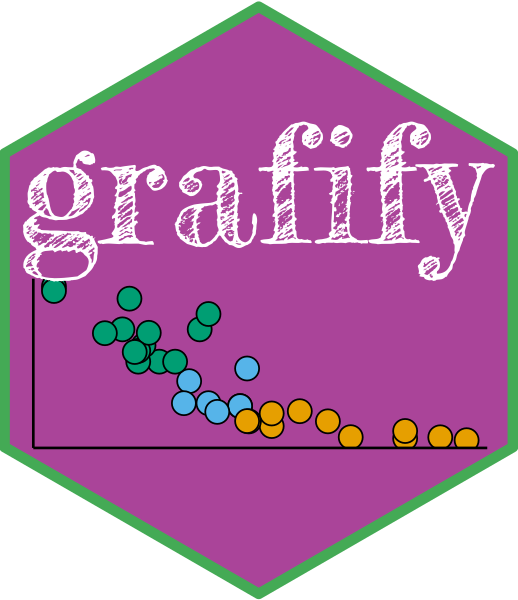
grafify
-
You can use grafify online to plot graphs, and easily perform ANOVAs and post-hoc comparisons just like the R package.
-
The main advantages of grafify are the use of ggplot2 and various colourblind-friendly palettes, and easy access to linear models and linear mixed effects analyses for ANOVAs. These are more powerful and appropriate when experiments are designed as randomised blocks or have repeated measures.
-
Last updated on: 17 October 2025, 16:51